Join us for our next webinar on: Thursday, January 1, 2026. 12 PM EST. Click here!
Join us for our next webinar on: Thursday, January 1, 2026. 12 PM EST. Click here!
Your employees have been using your Legacy ERP Order Entry application for years. Here are some points to consider:
Your IBM i Legacy Order Entry application is used frequently throughout your company but your users feel limited by the presentation. The smaller screen size requires users to display multiple screens, websites, internal databases, spreadsheets and more to perform their work. The legacy system has been customized and your Order Entry staff needs an integrated solution that allows them to be more productive.
Our Sales Order Entry Advanced Add-on App for Enterprise+ WorkSpace™ provides a user-experience that takes advantage of your screen size and connects to your IBM i DB2 database (and more) and legacy algorithms for customer pricing and inventory. It allows for automation in handling of both special order and stock items as well as attaching rich documents like contracts, specification sheets and more to source quote and order documents.
Sales Order Entry also provides a number of productivity tools like Customer and Web Catalog Order Pads, Drag-and-drop, Document Restore, and Data Entry Undo. Also, our Enterprise+ Robot™ performs utilizes entry automation that can enter line items into your Legacy Order Entry application up to 29 times faster than a human!
And there's much more to show you with examples of how our customers have used our workspace's Sales Order Entry app as their cornerstone for real-time integrated order processing with their Legacy Application.
IBM on Modernization:
"By 2023, 90% of current applications will still be in use, but
most won't be modernized.
Cloud-enable
your applications in a phased approach that best fits your goals and
architecture."
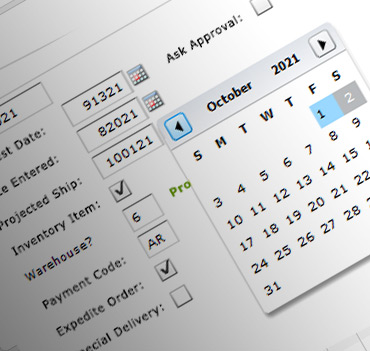
Our intuitive state-of-the-art user experience is ideal for new users unfamiliar with IBM i Legacy application screens.
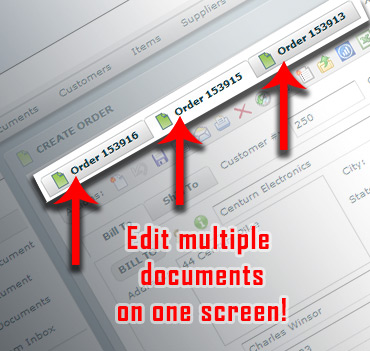
Edit multiple sales orders within a single workspace and click tabs to switch between them.

Search your new master item repository consisting of items setup in your ERP plus non-inventory item data.
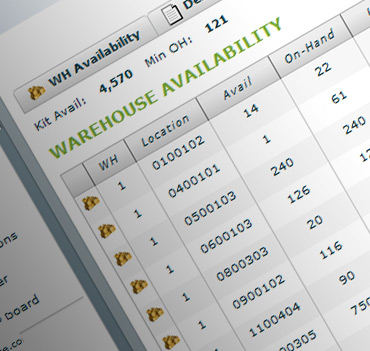
Access accurate real-time inventory counts from your Legacy ERP for sales staff entering orders.

Display current customer contract price to sales staff via direct access to your Legacy pricing algorithms.
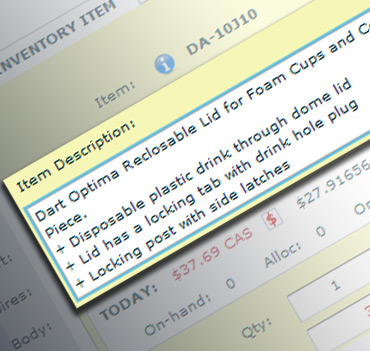
Use more user-friendly product descriptions in your ordering process instead of short legacy descriptions.
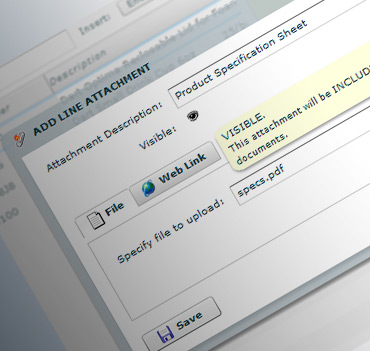
Add visible or hidden notes and file attachments to sales orders for a centralized archive of documentation.
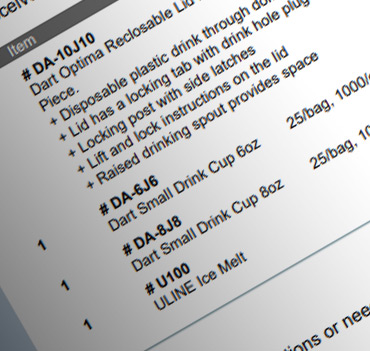
Generate attractive Customer Order Acknowledgments accessible via a secure Cloud link.

Generate Product Specification Sheets dervied from product information derived from one or more data sources.
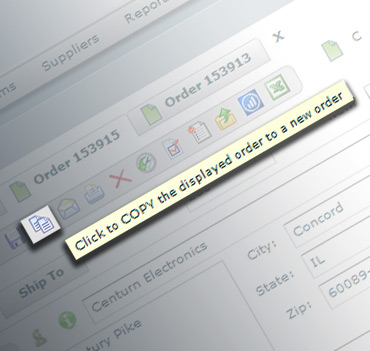
Copy one order to another and remove some lines with our Group Delete function. Then add more lines as needed.
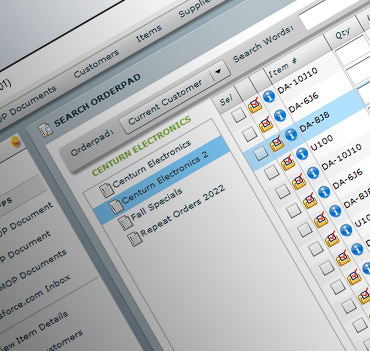
Create customer or company specific order pads to speed up the order entry process for repeat orders.
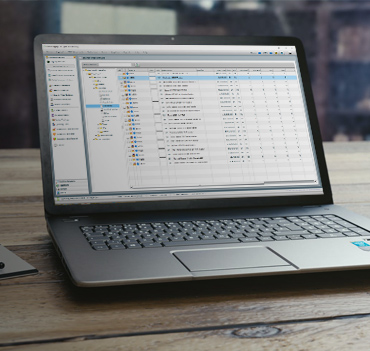
Order items from the integrated web catalog broken down by product category, manufacturer, or categories you define.
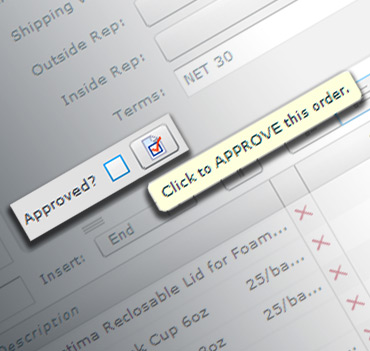
Request management approval over a certain order total before allowing an order to be submitted for processing.
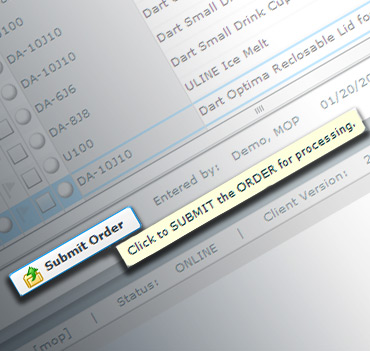
Submit orders directly to your Legacy ERP application and receive a Legacy Order number instantly in real-time.
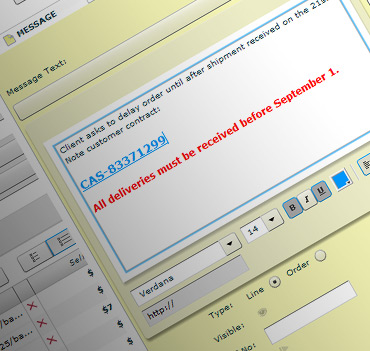
Add order comments and optionally hide them from view to provide internal documentation for sales staff.
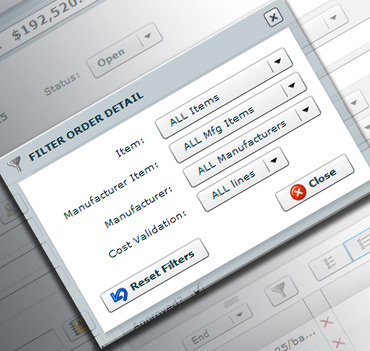
Filter a large order into a few items quickly with our robust order filtering.
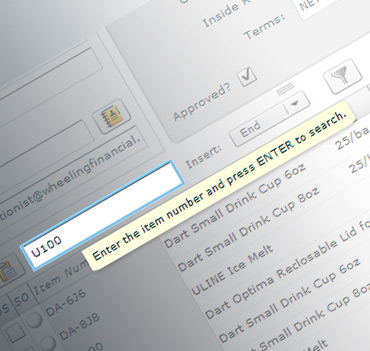
Quickly enter new lines by typing SKU and pressing ENTER.
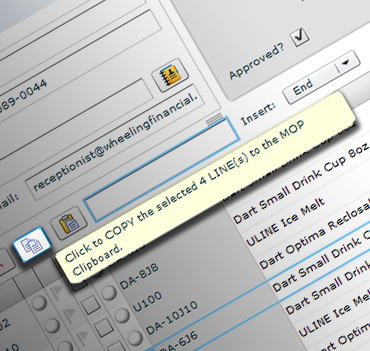
Copy-and-paste lines from one order to another. Delete multiple lines at once. Drag-and-drop new items to order.
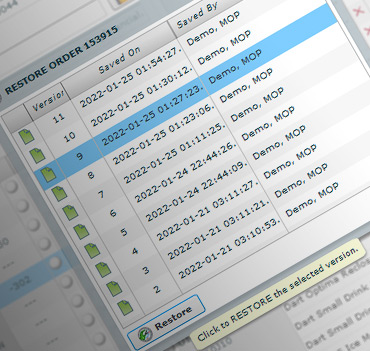
Restore a previously saved version of an order. Undo changes before saving them.
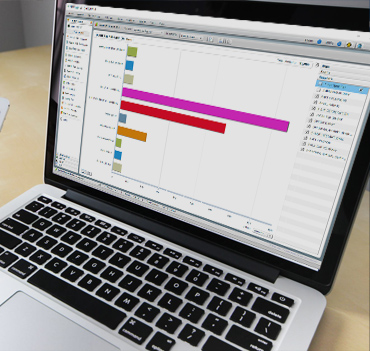
Review your sales performance with ad-hoc queries for orders and quotes created by your company.

Generate real-time quotes and orders directly from Salesforce.com using opportunity details.

Our Workspace Add-on Apps interact in real-time with your Legacy ERP to provide users with more current data by eliminating overnight synchronization processes.

Our proprietary 5250 screen beautification algorithm that generates a dynamic interface without requiring screen-by-screen custom development tools.

Our AI automatically identifies key fields on screens and automatically extends your 24 line 80 column IBM i® screen with data panels derived from multiple sources.

Our proprietary workspace IBM i® client session monitor that optimizes system resources by detecting inactive workspace and suspending them with bookmark and signoff.

Our robot tools allow you to copy-and-paste lists of items to be entered into the legacy application. Press PLAY and watch our Enterprise+ Robot do the data entry for you!

Our customizable real-time hub that provides a common point of real-time interaction for your IBM i® legacy application, internal databases, and third-party web services.
Learn how to we modernize user-experiences for Infor ERP Application Plus users using our robust Enterprise+ WorkSpace™.
Preview our AI-beautified IBM i® Client, integrated Add-on Apps, turbo-charged Robot Automation Tools and real-time extensible
Developer API for Infor ERP Application Plus that powers our high productivity workspace while economizing on IBM i® resource utilization.